Mobile-friendly web-design features

In today’s digital age, users are interacting with websites and companies via mobile device more
now than ever before. The days are over when you built a beautifully-designed website with the
idea that the user would go to your page on a computer. Now the name of the game is responsive
web design (RWD). It’s no longer simply about making the switch from a computer to a mobile
device, your website needs to appeal to your visitor across a plethora of devices like the Samsung
Galaxy, iPad mini or Fire tablet.
Reaching your users on their go-to platform is essential and can be the difference in whether or not
they stick with your brand. Take a look at our list of 10 mobile-friendly web design features that are
key aspects of any RWD.
- Navigation Icons
When responsiveness features were first being incorporated into web design for mobile devices,
the well-known hamburger navigation was created, which allowed the website to hide the
navigation points until the user wanted to access them. Gradually over a few years, this type of
navigation lost its popularity as designers opted to use icons located at the bottom or top of the
page instead.
Nowadays, icons are so common that users instinctively know what the icons indicate. With the
help of navigation icons, users will be able to move freely around your site and know exactly where
they want to go.
- Intuitive Interface
No one should be left behind because they can’t quite figure out how to navigate through the
website on their mobile device. The interface you choose should be intuitive no matter which
device is used to access the site. Some internet gurus feel that making a website intuitive is an
impossible ideal, but you don’t have to be psychic to make a website easy to use.
Forget trying to be a mind reader, just think about what a user would naturally do based on the
device they are using. Even if it’s the first time using your website, a user should find the interface
so familiar they feel like they’ve been there before. A feeling of comfort keeps users on your site
longer, resulting in more interaction and higher rankings.
- Subtle Background Images
When developing a website, web designers utilize stunning images and background themes to
better define your branding and create a familiar feeling for your users. Just because a user
accesses your site on a mobile device shouldn’t mean they lose that sense of familiarity.
That’s why background images shouldn’t be removed altogether, but instead diffused and blurred.
The focus should be the navigation and interactive features of the website, not the background.
Using this method means your users will see the branding they are used to when they go to a
mobile device without a long load time, leading to an increase in user engagement.
- Color Schemes
Many mobile websites and apps follow the less-is- more method of selecting color schemes. You
don’t want to change the color scheme that your brand uses, but you do want to use more
subdued versions of any bold colors and make white space work for you.
Be smart about which colors you use. When using a mobile devices, users tend to scroll much
faster then they would on a desktop. Keeping this in mind, you can use color to highlight important
parts of your website so they stop and read the information. Think about which colors you use
where to direct the eye accordingly.
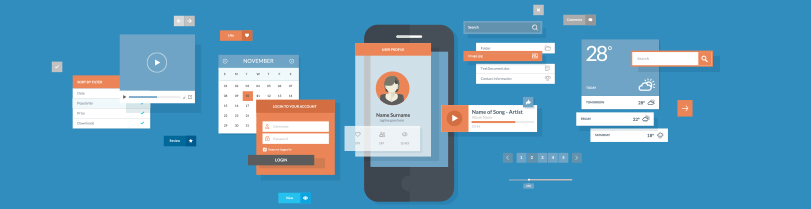
- Animations, Layering & Gradients
Functional animations are becoming a trend in responsive web design. Using animations on your
website provides your users with visual stimuli. These images reinforce the bond between the
value of your business and the user. Animated elements not only create a better end user
experience, but they also can make navigation easier to follow.
All of these elements are an important part of the material design. Increasing usability is much
easier when load times are reduced through implementing design elements such as layering and
gradients.
- Card Design
Mobile design has incorporated card design for some time because it separates website content into smaller sections that a user can scroll through easily. This function enables users to interact with multimedia assets of the website and move right to the information they want.
- Gesture and Swiping Functions
Using gestures and swiping functions is a great way to provide greater usability from one screen. Some common gestures and swiping functions include pinch in, pinch out, touching, touch and drag, double touching, and hold and drag. Users adopt certain types of gestures based on what they encounter across many websites so stay up-to- date about all the popular gestures on mobile devices and use them in your RWD.
- Touch ID
Developed as a security feature for smartphones, touch ID is now being used by mobile apps and websites to enhance security. When you include touch ID as part of your security, you show users that you care about their information and that they can rest assured that they can make payments and supply other sensitive information over your mobile website.
- Location Technology
When location services first came into use, users expressed concerns about letting apps and
websites tap into the GPS function on account of privacy. These concerns seem to have dissipated
as users became aware of the convenience of enabling location technology. Offering location
services as part of your RWD lets your customers take advantage of deals and enjoy convenience.
Take the Cartwheel app by Target, for example. Users actually benefit from using this app because
they have instant access to coupons. The location technology of the app sends an alert to anyone
within close proximity of a target and gives them deals to keep their business. If you have a
number of locations, using this technology is a great way to make sure users are able to find the
nearest location. When done correctly, users will feel like they are the winners and part of a select
group of customers.
- Wearable-Device Compatibility
You may have finally started to master RWD for mobile devices and now there is a brand new type
of technology to consider — with an even tinier display! Through devices such as the Apple Watch,
people have started wearing their devices and more and more websites and apps are adjusting
their design to work on wearable devices as well. Doing so is a great way to keep your website in
line with the latest mobile technology.
Web designers are always pushing the envelope with new, innovative ideas that allow users to
engage better with websites. As you proceed in your responsive web design that reinforces your
brand and provides a level of familiarity for users, focus on making navigation easy and keeping
the design mobile-friendly.
